
Product
Solutions

Seamlessly connect Alii to your Microsoft SharePoint to back up PO's, invoices and expense claims.
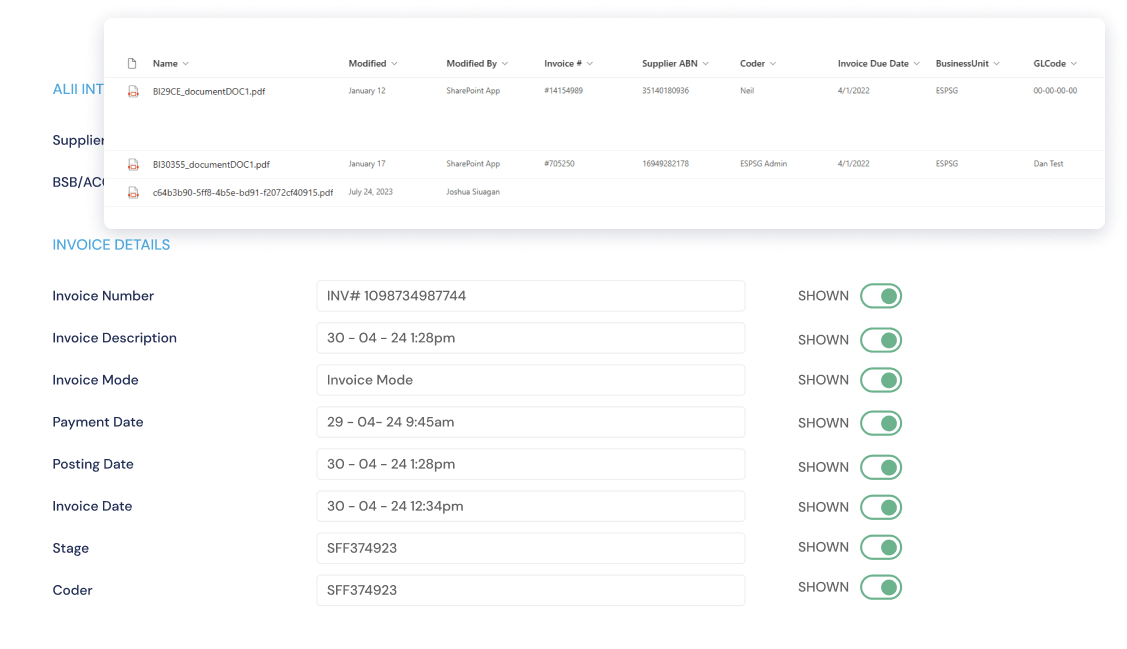

Alii offers a streamlined export function, so users can back up all their posted files to their Sharepoint account. Once an invoice is successfully posted, the system automatically initiates it’s export process to SharePoint


Make the most out of Aliis SharePoint export by incorporating your invoice meta data into the exported files. This functionality ensures that all relevant invoice fields are matched to your SharePoint columns, with one-to-one field matching capabilities. By maintaining consistency between Alii files and exported files in SharePoint, users can analyse data effectively and find backup files promptly
The Alii and SharePoint integration only requires a one-time setup, so users can eliminate repetitive configuration. Alii will smartly match all exact pairing fields, with no manual intervention needed. Need to rename a field? Simply delete the corresponding column in SharePoint and create another with a matching name.
